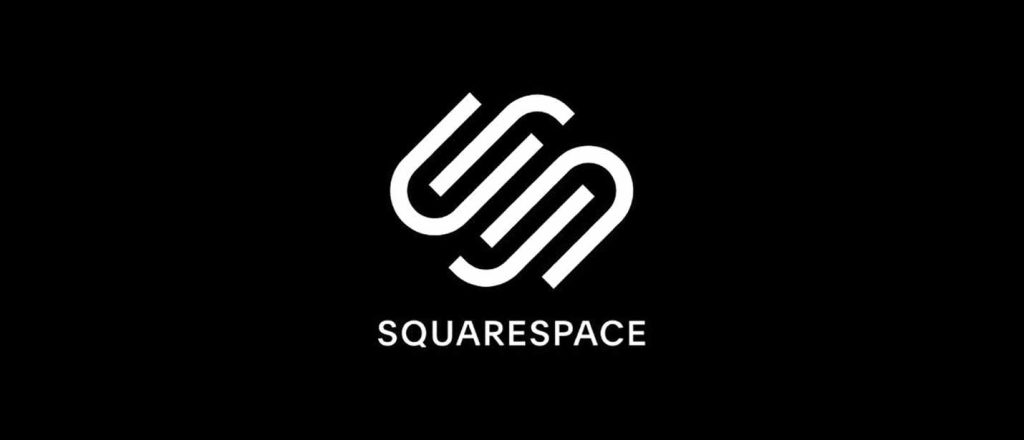Travel blogging requires a powerful, flexible, and visually appealing platform that can showcase breathtaking travel stories, photos, and experiences. Squarespace has proven to be the ultimate platform for travel bloggers due to its user-friendly interface, extensive design options, affordable pricing, and unique features that make managing content seamless. In this article, we will explore why Squarespace stands out among its competitors for travel bloggers by focusing on key aspects like pricing, features, and the overall user experience.
Easy-to-Use Interface and Design Flexibility
One of the most critical factors for travel bloggers is having a platform that is both easy to use and capable of producing stunning visuals. Squarespace excels in this department with its drag-and-drop editor and pre-designed templates that require no coding knowledge. Unlike other platforms like WordPress or Wix, Squarespace offers a balance between ease of use and customization options, making it the perfect choice for both beginners and experienced bloggers.
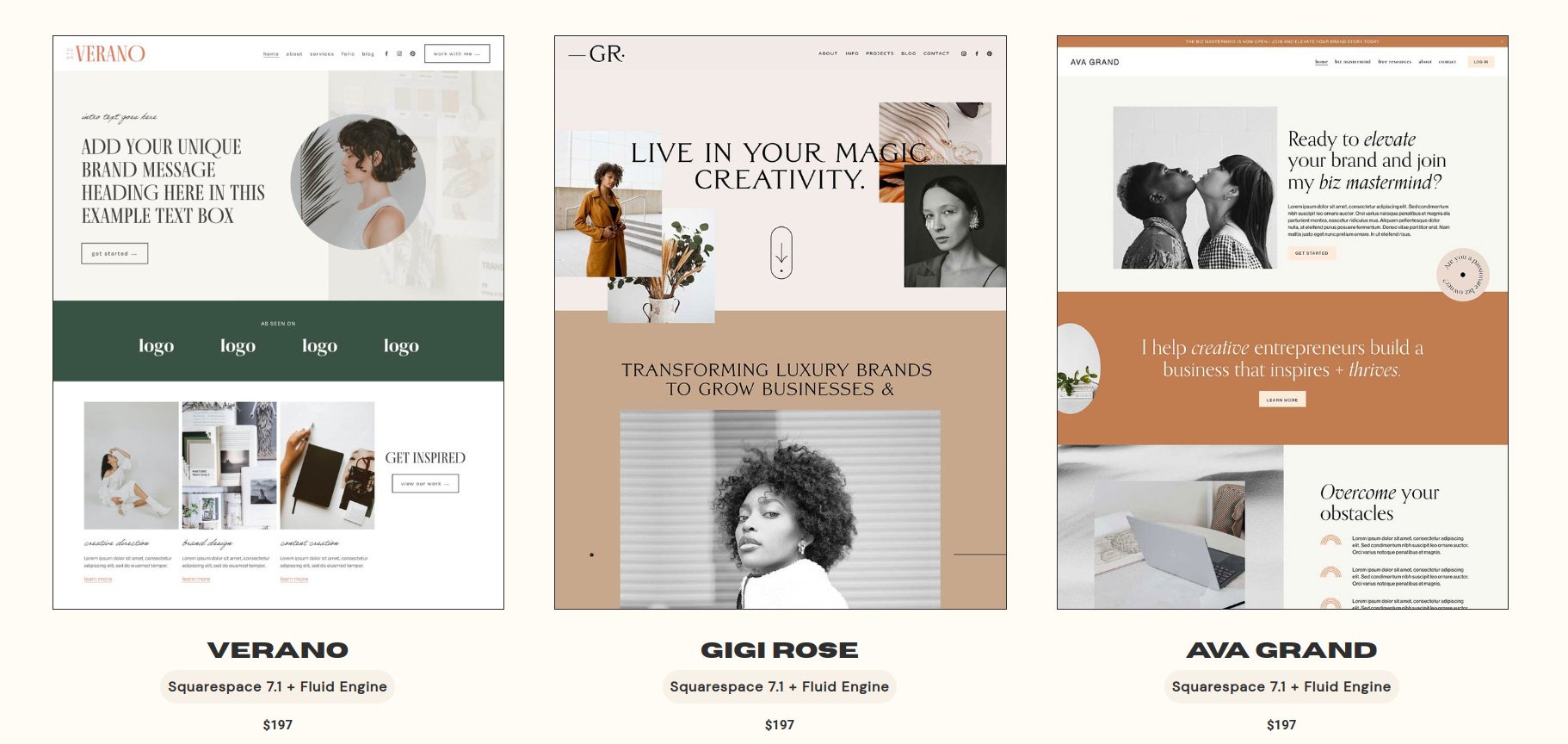
Pre-designed Templates Perfect for Travel Blogging
Squarespace boasts a wide range of templates tailored to travel bloggers. These templates allow bloggers to showcase high-quality imagery, maps, and galleries, which are essential for travel content. Each template is designed with a mobile-responsive layout, ensuring that your blog looks great on any device.
Competitors like WordPress, although offering more templates, often require additional plugins and extensive customization to achieve a polished look, whereas Squarespace templates work out of the box.
Feature-Rich Blogging Tools
For travel bloggers, efficient content management is crucial. Squarespace offers a robust suite of blogging tools that help streamline the process of writing, editing, and publishing posts. Here’s what sets Squarespace apart:
- Integrated image galleries: Squarespace allows bloggers to seamlessly incorporate images into their posts, with multiple gallery styles such as grid, slideshow, or carousel.
- Location integration: Travel bloggers can use the built-in Google Maps integration to add locations to their posts, which is a fantastic feature for sharing travel itineraries and pinpointing locations.
- Built-in analytics: Squarespace offers real-time analytics that provide detailed insights into your blog’s performance. This includes page views, visitor engagement, and referral sources, which are vital for optimizing your travel blog.
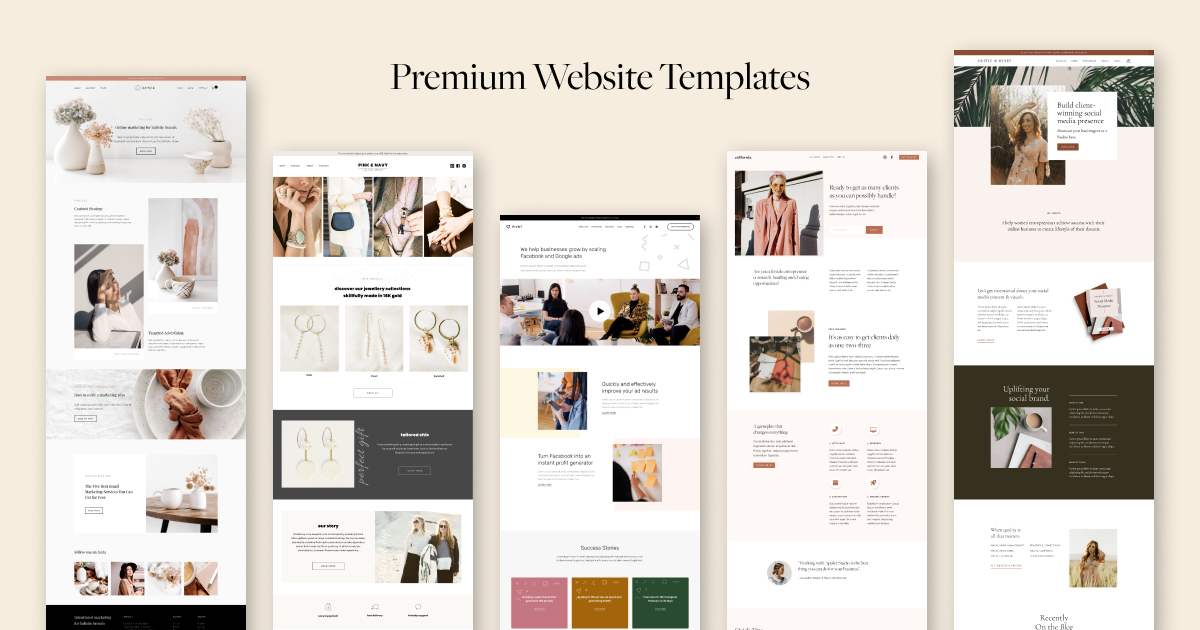
Superior SEO Tools for Visibility
Search engine optimization (SEO) is a crucial element for any blog, especially for travel bloggers who want their posts to reach a wider audience. Squarespace simplifies SEO by offering built-in SEO tools, which allow users to:
- Customize meta titles and descriptions
- Optimize URLs for search engines
- Automatically generate sitemaps to ensure all your pages are indexed
Competitors like WordPress provide similar SEO features, but they often require third-party plugins like Yoast SEO. Squarespace, on the other hand, provides these tools right out of the box, making it easier to manage without additional costs or plugins.
Pricing: Affordable Plans for Bloggers
When comparing platforms, pricing is always a key consideration, especially for new travel bloggers. Squarespace offers affordable pricing plans that cater to a variety of needs. Here’s a breakdown of its pricing structure as of 2024:
- Personal Plan: $16 per month, ideal for solo travel bloggers who are just starting out.
- Business Plan: $23 per month, designed for bloggers looking for more features such as premium integrations and advanced analytics.
- Basic Commerce Plan: $27 per month, suitable for travel bloggers who want to monetize their blog through online stores or merchandise.
- Advanced Commerce Plan: $49 per month, offers the full suite of eCommerce tools for those who wish to turn their blog into a business.
When comparing this to competitors like Wix or WordPress, Squarespace offers more value for money in its all-in-one pricing model. For instance, WordPress’s pricing starts lower but often requires additional purchases for plugins, themes, and hosting, which can significantly increase costs.

Reliable Customer Support and Resources
Squarespace provides 24/7 customer support through live chat and email, making it easy for travel bloggers to get help whenever they need it. Additionally, Squarespace has an extensive knowledge base, filled with tutorials, guides, and videos to help users navigate any challenges they encounter.
Competitors like WordPress rely heavily on community forums for support, which can be overwhelming for users seeking timely and reliable assistance. Wix offers phone support but only during certain hours, making Squarespace’s around-the-clock service a better option for bloggers who may be working in different time zones during their travels.
Integrated E-Commerce for Travel Merchandise
Many travel bloggers look to monetize their blogs through selling products or services. Squarespace’s built-in e-commerce functionality allows travel bloggers to easily set up an online store to sell travel-related merchandise, digital products, or even offer booking services for travel consultations.
- Seamless integration with payment gateways like Stripe and PayPal ensures bloggers can receive payments from anywhere in the world.
- The inventory management system helps keep track of products and sales, without the need for third-party apps or plugins.
In comparison, competitors like WordPress require the use of plugins such as WooCommerce to achieve the same level of eCommerce functionality, which can add to the complexity and cost of setting up a store.
Built-in Social Media Integration
Travel bloggers often rely heavily on social media to promote their content and engage with their audience. Squarespace comes with integrated social media tools that make sharing content on platforms like Instagram, Facebook, and Twitter seamless.
Bloggers can:
- Automatically push new posts to social media platforms.
- Embed Instagram or Twitter feeds directly into their site.
- Add social sharing buttons to each post.
In contrast, while WordPress offers social media integration, it often requires additional plugins, which can be cumbersome to install and manage. Squarespace’s built-in functionality ensures travel bloggers can easily stay connected with their audience.

Mobile Optimization for On-the-Go Blogging
As travel bloggers are often on the move, having a mobile-optimized platform is essential. Squarespace’s templates are fully responsive, ensuring that blogs look great on any device, whether it’s a laptop, tablet, or smartphone.
Additionally, the Squarespace mobile app allows bloggers to create, edit, and publish posts from their smartphones, making it easy to manage content on the go. This is particularly useful for travel bloggers who may not always have access to a computer.
While Wix and WordPress also offer mobile apps, Squarespace’s app provides a more intuitive and seamless user experience, with fewer glitches and a simpler interface.
Squarespace’s Reliability and Security
Another major advantage of using Squarespace is its reliability and security. With Squarespace, travel bloggers don’t need to worry about hosting or site maintenance, as the platform takes care of everything. All Squarespace plans come with:
- SSL certificates for secure browsing.
- Automatic backups to ensure content is never lost.
- Frequent updates that keep the platform running smoothly and securely.
Competitors like WordPress require users to manage their own hosting and security, which can be daunting for those without technical expertise. Additionally, WordPress sites are more susceptible to hacking if not properly maintained, whereas Squarespace provides a more secure, hassle-free environment.
Comparison of Squarespace, WordPress, and Wix for Travel Bloggers
| Features | Squarespace | WordPress (Self-hosted) | Wix |
|---|---|---|---|
| Ease of Use | User-friendly drag-and-drop editor with no coding required. | Requires technical knowledge; often needs coding and plugins for customization. | Easy-to-use drag-and-drop interface with pre-made templates. |
| Templates for Travel Blogs | 100+ professionally designed, mobile-responsive templates with built-in travel-specific features (e.g., maps). | Thousands of templates, but many require customization with coding or plugins. | 800+ templates, but limited flexibility in terms of mobile responsiveness. |
| Pricing | Starts at $16/month (Personal Plan). All-in-one pricing (includes hosting, SSL, and templates). | Free to start, but requires paid hosting (from $3-$10/month) plus additional plugin costs. | Starts at $16/month (Combo Plan), but some advanced features require upgrades. |
| SEO Tools | Built-in SEO tools: meta tags, alt texts, URL customization, and sitemaps included. | Extensive SEO customization through plugins like Yoast SEO. | Basic SEO tools included, but more advanced features require paid plans. |
| E-Commerce Support | Integrated eCommerce features, inventory management, and payment gateway support. | Requires WooCommerce plugin for eCommerce features (extra cost and setup). | Built-in store features, but eCommerce functions are limited compared to Squarespace. |
| Mobile Optimization | Fully mobile-responsive templates and a mobile app for blogging on the go. | Mobile optimization depends on the theme and custom setup; often requires plugins. | Mobile-friendly templates, but editing on mobile can be limited. |
| Customer Support | 24/7 customer support via live chat and email. | Primarily community-driven support; paid support options via hosting providers. | 24/7 support available via live chat and email, but some users report slower response times. |
| Third-party Plugin/Extension Support | Limited; most features are built-in. | Extensive plugin marketplace (thousands of free and premium options). | Limited third-party plugin marketplace; many features are Wix-exclusive. |
| Customization Options | Highly customizable without coding; drag-and-drop interface. | Very customizable but requires coding for advanced features. | Limited customization compared to WordPress but easier than Squarespace. |
| Security | SSL certificates and automatic backups included with all plans. | Requires additional security plugins and manual backups (through hosting provider). | SSL included, but other security features are limited unless upgrading to higher-tier plans. |
| Blogging Features | Built-in blogging tools, location integration, and real-time analytics. | Excellent blogging capabilities but requires plugins for certain features (e.g., SEO, analytics). | Basic blogging tools with some flexibility, but less sophisticated than Squarespace or WordPress. |
Conclusion
Squarespace emerges as a clear winner for travel bloggers who are seeking a platform that balances ease of use, affordability, and high-end features without the need for third-party plugins. Its built-in tools, eCommerce functionality, stunning templates, and robust support make it a top choice over competitors like WordPress and Wix. For travel bloggers looking to streamline their blogging process and present visually compelling content, Squarespace offers the best combination of functionality, simplicity, and design flexibility.