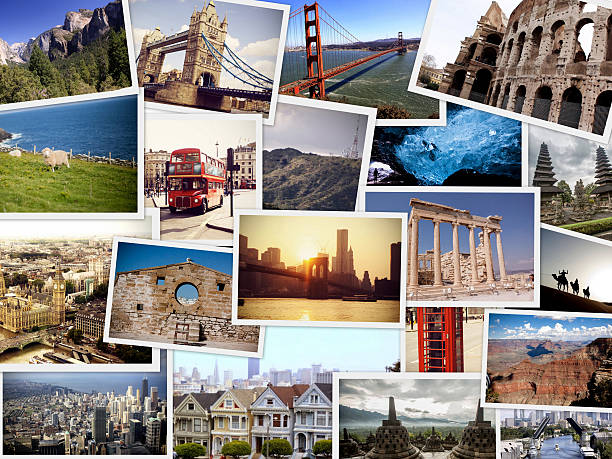Introduction: Why Squarespace Remains a Go-To Website Builder in 2025
In the ever-evolving world of digital presence, having a professional, user-friendly, and visually appealing website is no longer optional—it’s essential. Whether you’re a small business owner, a creative entrepreneur, or a blogger, the tools you use to build and maintain your website can directly impact your success. Enter Squarespace—a platform that’s revolutionized the way people build websites by making high-end design accessible to everyone.
Since its inception in 2003, Squarespace has become synonymous with sleek aesthetics, powerful features, and an intuitive interface. As of 2025, it continues to stand out in a competitive market, providing everything users need to create polished, functional, and SEO-friendly websites without writing a single line of code.
In this comprehensive guide, we’ll explore why Squarespace remains one of the top website builders, what it offers, how it compares to competitors, and whether it’s the right solution for you.
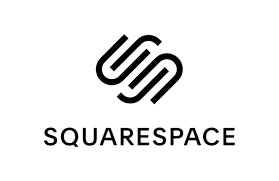
What is Squarespace?
Squarespace is an all-in-one website building and hosting platform designed to help users build professional websites, online stores, and portfolios. Known for its award-winning templates and simple drag-and-drop editor, it caters to creatives, entrepreneurs, and businesses seeking to establish a strong online presence.
Key Squarespace features include:
- Beautifully designed templates
- Built-in SEO tools
- Integrated e-commerce capabilities
- Blogging platform
- Marketing and analytics tools
- Domain registration and web hosting
Whether you’re a photographer showcasing your portfolio, a startup selling products, or a blogger looking to grow your audience, Squarespace has the tools you need.
Top Features of Squarespace in 2025
1. Stunning Templates
Squarespace has long been praised for its design-forward templates. Each one is crafted by professional designers, ensuring your site looks elegant and modern from the get-go. In 2025, they offer more than 110+ responsive templates across categories like:
- Online stores
- Personal blogs
- Business sites
- Photography portfolios
- Restaurants and more
These templates are fully customizable, allowing users to tweak fonts, colors, and layouts with ease.
2. Intuitive Drag-and-Drop Editor
Squarespace’s editor has been revamped in 2024 to become even more intuitive. Users can now build entire pages using pre-designed blocks—such as image galleries, text, buttons, and videos—without touching code.
3. Built-in E-Commerce Tools
Squarespace continues to improve its e-commerce capabilities, allowing users to:
- Sell physical or digital products
- Offer services or subscriptions
- Manage inventory
- Accept payments via Stripe, PayPal, Apple Pay, and more
- Set up abandoned cart recovery
- Offer discounts and gift cards
It also integrates with accounting tools like QuickBooks and shipping services like ShipStation.
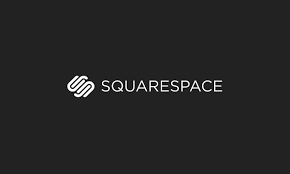
4. Powerful Blogging Tools
Squarespace has evolved into a full-featured blogging platform, complete with:
- Post scheduling
- Multiple contributor support
- Comment moderation
- Tagging and categorization
- RSS feeds
- AMP support
For content creators and digital marketers, this makes Squarespace a great platform for content-driven growth.
5. SEO and Marketing Tools
Built-in SEO tools allow users to optimize content for search engines effortlessly. Squarespace includes:
- Custom meta titles and descriptions
- Clean URLs
- Alt tags for images
- SSL encryption
- Sitemap generation
In addition, marketing features include:
- Email marketing (Squarespace Email Campaigns)
- Integration with social platforms (Instagram, Twitter, Facebook, LinkedIn, Pinterest)
- Analytics dashboard
- Google Ads & Meta Ads integration
6. Membership and Subscription Features
In 2025, Squarespace offers the ability to gate content and create membership tiers, making it ideal for:
- Online courses
- Coaching platforms
- Exclusive content creators
- Digital magazine publishers
You can charge one-time fees or create recurring subscription models.
7. Mobile Optimization
All Squarespace websites are mobile-responsive by default. The templates automatically adjust to different screen sizes, ensuring your site looks great on smartphones, tablets, and desktops alike.
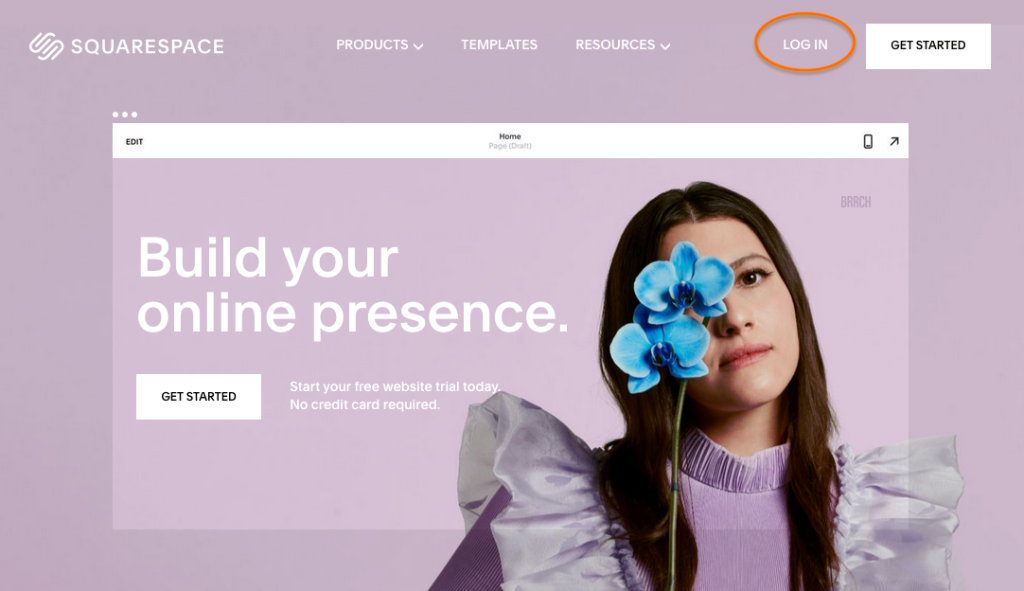
Squarespace Pricing in 2025
Squarespace offers four main pricing tiers, all of which include hosting, SSL, templates, and support.
| Plan | Price (Monthly) | Best For | Key Features |
|---|---|---|---|
| Personal | $16 | Bloggers & personal sites | Basic site features, no e-commerce |
| Business | $23 | Small businesses | Advanced analytics, CSS/JavaScript customization, 3% transaction fee |
| Commerce (Basic) | $28 | Online stores | No transaction fees, inventory, shipping, and more |
| Commerce (Advanced) | $42 | Growing stores | Abandoned cart, subscriptions, advanced shipping |
Free Trial: Squarespace offers a 14-day free trial with no credit card required.

How to Build a Website on Squarespace (Step-by-Step)
Step 1: Choose a Template
Pick from a wide range of professionally designed templates tailored to your business or personal brand.
Step 2: Customize Your Design
Use the drag-and-drop editor to personalize your site. Add your logo, change fonts, rearrange blocks, and select colors.
Step 3: Add Pages and Content
You can add multiple page types:
- Home
- About
- Services
- Gallery
- Blog
- Contact
Each page can be built using pre-made content blocks.
Step 4: Set Up E-Commerce (Optional)
If you’re selling online, you can add products, set up payment options, configure shipping, and manage orders from the dashboard.
Step 5: Optimize for SEO
Add SEO titles, meta descriptions, image alt tags, and enable SSL for a search-friendly website.
Step 6: Connect Domain & Launch
You can buy a domain via Squarespace or connect an existing one. Once ready, hit “Publish” and your site is live.
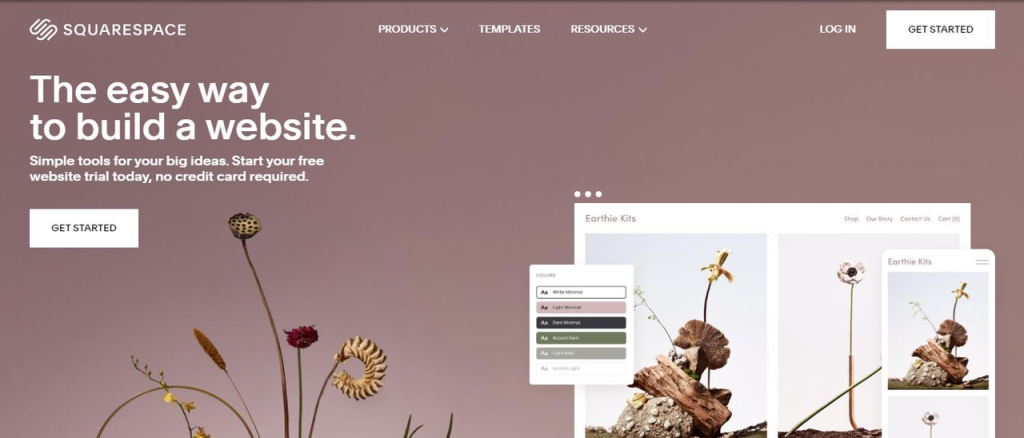
Who Should Use Squarespace?
Squarespace is ideal for:
- Small businesses: Service providers, local shops, freelancers
- Creatives & artists: Photographers, designers, writers, musicians
- Online retailers: Selling physical or digital goods
- Bloggers & content creators
- Coaches and consultants: With membership or booking features
It’s especially great for users who value aesthetic appeal, ease of use, and all-in-one functionality.
Squarespace vs. Competitors (Wix, WordPress, Shopify)
| Feature | Squarespace | Wix | WordPress.org | Shopify |
|---|---|---|---|---|
| Ease of Use | ⭐⭐⭐⭐⭐ | ⭐⭐⭐⭐ | ⭐⭐ | ⭐⭐⭐⭐ |
| Design Quality | ⭐⭐⭐⭐⭐ | ⭐⭐⭐⭐ | ⭐⭐⭐ | ⭐⭐⭐ |
| E-Commerce | ⭐⭐⭐⭐ | ⭐⭐⭐ | ⭐⭐⭐⭐ (with plugins) | ⭐⭐⭐⭐⭐ |
| Blogging | ⭐⭐⭐⭐ | ⭐⭐ | ⭐⭐⭐⭐⭐ | ⭐⭐ |
| SEO Tools | ⭐⭐⭐⭐ | ⭐⭐⭐ | ⭐⭐⭐⭐⭐ | ⭐⭐⭐ |
| Customization | ⭐⭐⭐⭐ | ⭐⭐⭐⭐ | ⭐⭐⭐⭐⭐ | ⭐⭐⭐ |
While WordPress offers the most customization, it requires technical know-how. Wix is beginner-friendly but less refined in design. Shopify excels at e-commerce but lacks native blogging tools. Squarespace offers the perfect balance, especially for small-to-medium businesses and creators.
Pros and Cons of Squarespace
✅ Pros:
- Sleek, professionally designed templates
- Beginner-friendly interface
- All-in-one platform (hosting, domains, SSL)
- Excellent support and documentation
- Scalable for blogs, portfolios, and stores
❌ Cons:
- Slight learning curve for advanced customization
- Limited third-party integrations compared to WordPress
- E-commerce features not as advanced as Shopify
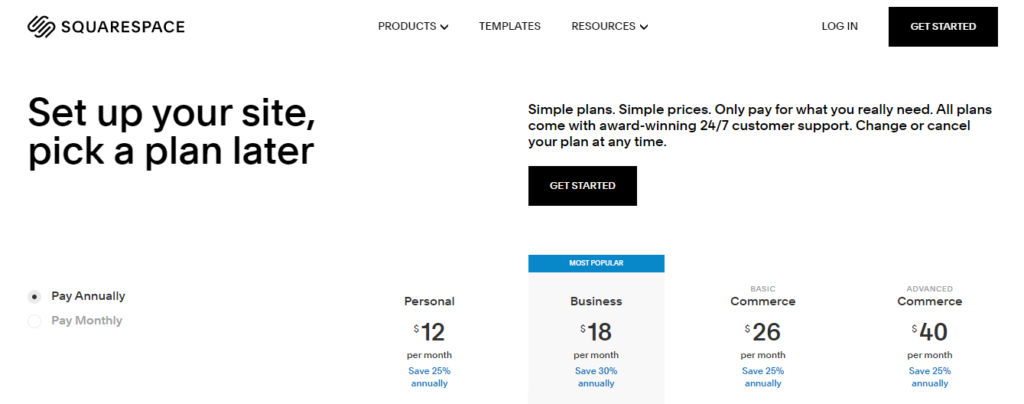
Real-World Use Cases
1. Photography Portfolio
Photographers love Squarespace for its visual templates and gallery blocks. With password-protected client areas and full-screen slideshows, it’s perfect for showcasing work.
2. Restaurant Website
With integrated OpenTable booking and menu blocks, restaurants can build a sleek, interactive site in no time.
3. Online Store
From jewelry to digital downloads, Squarespace supports various product types, along with payment, shipping, and inventory solutions.
4. Personal Blog
Writers and content creators benefit from its distraction-free writing tools, tags, categories, and stylish formatting options.
Tips for Getting the Most Out of Squarespace
- Use professional photography: Design is a strength—don’t let poor visuals hurt it.
- Explore third-party extensions: Like Printful, ShipBob, and Acuity Scheduling.
- Monitor with Analytics: Track visitor data, sales, and engagement.
- Regularly blog: For SEO, content marketing, and user engagement.
- A/B test landing pages: With duplicate pages and slight changes to CTAs or headlines.
Customer Support and Community
Squarespace offers 24/7 customer support via live chat and email. Their Help Center is filled with video tutorials, guides, and webinars. Plus, the Squarespace Community Forum is a great place for user-to-user assistance and inspiration.
Final Verdict: Is Squarespace Worth It in 2025?
Absolutely. Squarespace continues to offer one of the most seamless, design-forward, and versatile platforms for creating websites. It’s perfect for individuals and businesses who want a stunning web presence without the hassle of managing plugins or hosting.
Whether you’re selling products, sharing your thoughts, or building your brand, Squarespace empowers you to create with confidence and style.