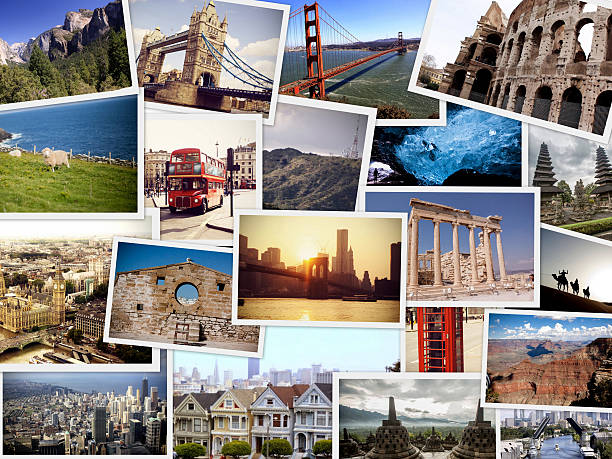The Essential Guide to Safe and Private Travel: Why You Need Surfshark

Traveling is one of life’s greatest pleasures. Whether it’s exploring the ancient streets of Rome, lounging on a beach in Bali, or backpacking through the heart of South America, there’s always something new to discover. However, in today’s connected world, the act of travel comes with its own set of challenges — and many of these challenges involve your digital security and privacy.
As a traveler, you’re often accessing the internet in public spaces like airports, cafes, and hotels. While these places offer great conveniences, they also come with risks — especially when it comes to cyber threats. Public Wi-Fi networks can leave you vulnerable to hackers, exposing your personal data, bank accounts, and even social media profiles.
But there’s good news: the solution to these concerns is simpler than you think. Surfshark, a reliable and trusted VPN service, can help ensure that your online presence remains secure, private, and anonymous during your travels. In this blog, we’ll dive deep into the importance of online privacy and security while traveling, and explain how Surfshark can protect you from cyber threats and enhance your travel experience.
1. The Risks of Public Wi-Fi: Why Your Security is at Risk
Public Wi-Fi is a ubiquitous part of modern travel. Whether you’re waiting for a flight or relaxing at a café, chances are you’ll connect to a public Wi-Fi network. However, these networks are notoriously insecure, making them a prime target for cybercriminals.
Without proper encryption, your personal data — including passwords, emails, and financial information — is transmitted openly over the network. This makes it relatively easy for hackers to intercept your data and steal sensitive information. A process called “Man-in-the-Middle” (MITM) attacks allows attackers to silently eavesdrop on communications between your device and the internet, sometimes without you even knowing it.
But that’s not all. In some cases, hackers can set up fake public Wi-Fi hotspots designed specifically to steal your information. These malicious hotspots can have names like “Free Airport Wi-Fi” or “Hotel Internet Access,” and if you’re not careful, you might unknowingly connect to one.

2. Why You Need Surfshark to Stay Safe
The good news is that using a VPN (Virtual Private Network) like Surfshark can protect you from these threats. When you connect to a public Wi-Fi network with Surfshark enabled, it encrypts your internet traffic, making it virtually impossible for hackers to intercept your data. This encryption acts as a secure tunnel between your device and the internet, ensuring that even if you’re on a public Wi-Fi network, your information remains private.
Moreover, Surfshark allows you to mask your real IP address, making it much harder for anyone to trace your online activities back to your physical location. This is especially important when you’re traveling to regions with restricted internet access, where your browsing history might be monitored.
3. Unlock Geo-Restricted Content Anywhere
When you travel abroad, you may find that your favorite streaming services or websites are unavailable due to regional restrictions. For instance, you might not be able to access your Netflix library or your local news website while abroad because these services often have different content available in different countries. This can be frustrating, especially when you’re looking forward to relaxing with your favorite TV shows or staying informed about what’s happening at home.
With Surfshark, you can bypass these geo-blocks by connecting to a server in your home country or any other region where the content is available. Surfshark has a global network of servers, allowing you to access your favorite websites and services from anywhere in the world. Whether you’re in Japan, Spain, or the United States, Surfshark ensures that you have access to the content you love without restrictions.
Surfshark’s ability to bypass geo-restrictions isn’t limited to streaming services. Many websites offer different prices or deals depending on the region you’re accessing them from. With Surfshark, you can change your virtual location and take advantage of regional pricing — for example, finding cheaper flights or hotel deals, which can help you save money during your travels.
4. Access to Local Content From Home
Aside from geo-restricted services, one of the most significant inconveniences of traveling abroad is the difficulty of staying connected to local content from home. Whether it’s your favorite local news website, a blog you regularly read, or social media posts from your friends and family, being unable to access familiar websites can leave you feeling disconnected from home.
With Surfshark, you can use the VPN to connect to servers in your home country, allowing you to access all your familiar websites without issue. This can be especially beneficial if you need to stay up-to-date on important events back home or maintain communication with your local network.
Additionally, some countries restrict access to social media platforms or certain websites. If you’re traveling to one of these destinations, Surfshark can help you bypass censorship and keep you connected to the digital world.
5. Protect Your Online Banking and Financial Transactions
While traveling, you may need to make online payments or manage your finances. This could include booking flights, paying for accommodations, or even making purchases on local e-commerce websites. However, using your bank cards or logging into your online banking account over an insecure public Wi-Fi network can be a risky endeavor.
By using Surfshark, you can ensure that all of your online transactions are encrypted and protected. This level of security minimizes the chances of hackers gaining access to your financial data or stealing your credit card information. Additionally, Surfshark’s multi-hop feature allows you to connect through multiple VPN servers, adding an extra layer of security when making sensitive transactions.
6. Surfshark’s “Camouflage Mode”: Prevent ISP Tracking
In many countries, your internet service provider (ISP) can track and monitor your online activities. This can lead to privacy issues, especially if you’re browsing sensitive websites or accessing content that may be politically sensitive. The last thing you want is to be under surveillance while traveling.
Surfshark’s “Camouflage Mode” ensures that even your ISP won’t be able to see that you are using a VPN. This mode hides your VPN traffic, making it look like you’re just browsing the internet normally, while still maintaining your privacy and security. It’s the perfect solution for maintaining your anonymity and freedom online, particularly in regions where privacy laws are not as strict.

7. Surfshark’s Multi-Device Protection: One Account, Many Devices
Traveling often means you’ll be carrying multiple devices with you. Laptops, smartphones, tablets, and sometimes even smartwatches — all of these devices are connected to the internet, and all are vulnerable to cyber threats if you’re not using the proper security tools.
The good news is that Surfshark allows you to protect unlimited devices with a single subscription. Whether you’re on your laptop checking your emails or on your phone browsing social media, you can rest assured that all your devices are secure with Surfshark’s VPN protection. This makes it incredibly convenient for travelers who need to stay connected on multiple devices while on the go.
8. The Convenience of Surfshark’s “CleanWeb” Feature
As a traveler, you might frequently browse unfamiliar websites, and some of these sites may contain malicious ads, trackers, or malware. Surfshark’s “CleanWeb” feature helps protect you from these nuisances by blocking unwanted ads, trackers, and malware domains.
Not only will CleanWeb keep you safe from potential threats, but it will also improve your browsing experience by reducing annoying pop-up ads and speeding up page load times. This is especially useful when you’re on a slow or unreliable internet connection during your travels.
9. Stay Connected Without Compromising Privacy
Maintaining a strong sense of privacy while traveling is important — especially if you’re visiting countries with questionable surveillance practices or strict censorship laws. Surfshark ensures that your online presence remains anonymous, regardless of where you’re connecting from.
By routing your internet traffic through private servers, Surfshark hides your browsing history, searches, and online activities. This guarantees that your digital footprint doesn’t leave any traces that could potentially compromise your privacy.
10. How to Set Up Surfshark for Travel
Setting up Surfshark for your travels is easy. Here’s a quick guide to getting started:
- Download and Install the Surfshark App: Surfshark is compatible with all major platforms, including Windows, macOS, iOS, Android, Linux, and even certain routers. Simply download the app from the official website or app store.
- Create an Account: After installing the app, sign up for an account and choose a plan that best suits your needs.
- Connect to a Server: Once you’re logged in, simply choose a server location that suits your needs. You can connect to a server in your home country to access local content or select a different region to bypass geo-restrictions.
- Enjoy Secure and Private Browsing: With Surfshark connected, you can now browse the internet safely and securely, no matter where you are in the world.

Surfshark Pricing: Affordable Protection for Every Traveler
When it comes to securing your digital presence while traveling, Surfshark offers an affordable and flexible pricing structure that ensures you get the best value for your money. With Surfshark, you don’t have to compromise on privacy or security while on the go. Below is a breakdown of Surfshark’s pricing plans:
1. Monthly Plan
- Price: $12.95 per month
- Ideal for short trips or casual travelers who need VPN protection for a month at a time.
2. 6-Month Plan
- Price: $6.49 per month (billed as $38.94 every 6 months)
- Great for travelers who plan to be on the road for a few months or need secure browsing for a longer period.
3. 2-Year Plan
- Price: $2.49 per month (billed as $59.76 every 2 years)
- Best value for frequent travelers or those who want long-term protection without breaking the bank.
Additional Benefits of Surfshark’s Plans:
- Unlimited Devices: No matter which plan you choose, Surfshark allows you to protect an unlimited number of devices with just one subscription.
- 30-Day Money-Back Guarantee: Not sure if Surfshark is right for you? Surfshark offers a 30-day money-back guarantee, so you can try it risk-free.
- 24/7 Customer Support: Surfshark provides round-the-clock customer support via live chat to assist with any technical issues or questions you may have.
Special Offers
Occasionally, Surfshark runs special promotions and discounts. Keep an eye out for limited-time offers that could help you save even more on your subscription.
Conclusion
Traveling is an exciting adventure, but it comes with its own set of digital security risks. Public Wi-Fi networks, cyber threats, and geo-restrictions are just a few of the challenges that travelers face when navigating the digital landscape. However, with the help of Surfshark, you can stay protected and maintain your privacy while enjoying all the benefits of the internet during your travels.
Surfshark’s robust security features, ability to bypass geo-restrictions, and unlimited device protection make it an essential tool for any traveler. Whether you’re concerned about your online privacy, need to access content from home, or want to keep your financial transactions safe, Surfshark has you covered.
So, the next time you’re planning a trip, make sure Surfshark is part of your travel essentials. Stay secure, stay private, and enjoy your travels without worry